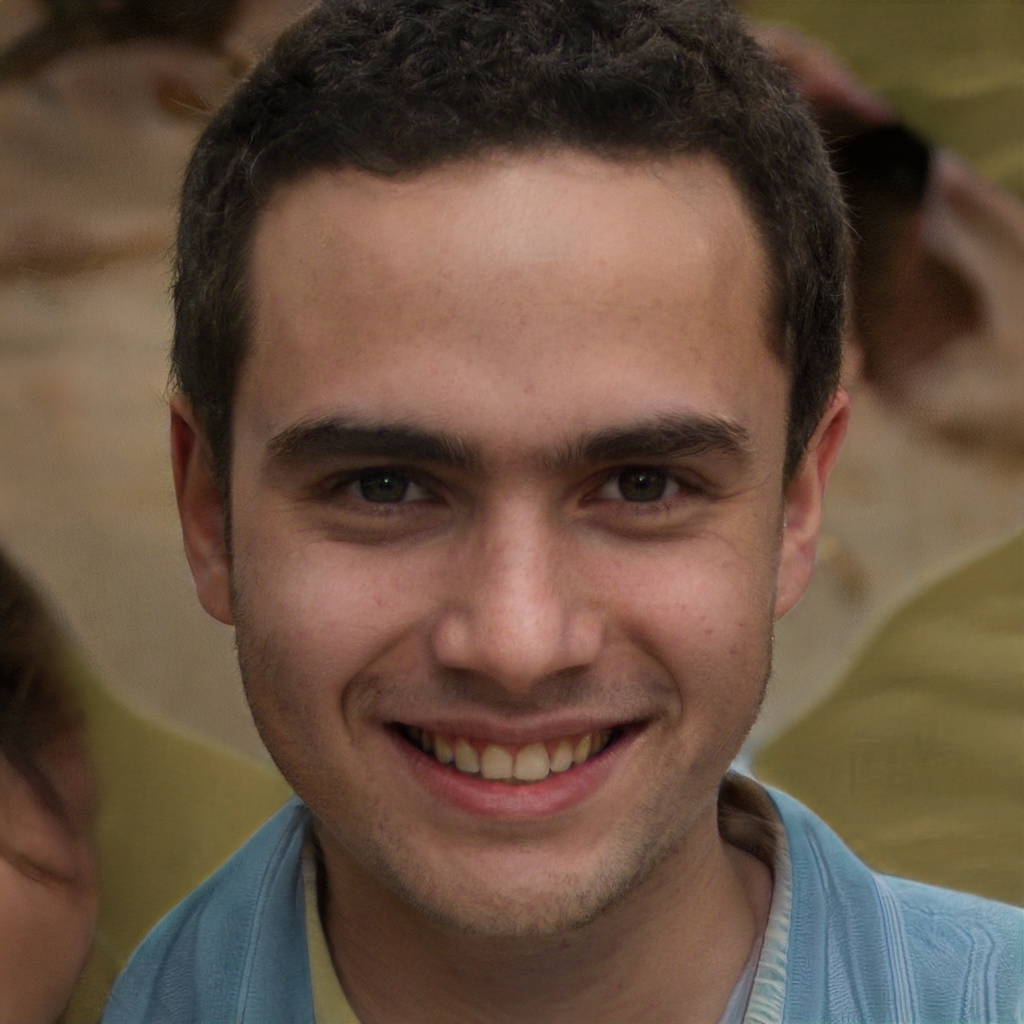Structured content is information that is organized in a specific way. This can include things like headings, lists, and tables. It is easy for computers to read and understand, and it can be displayed in a variety of ways.
Most web pages are made up of a mix of structured and unstructured content. Structured content is generally found in the main body of a page, while unstructured content is typically found in sidebars, footers, and other less important areas.
Structured content is important because it can be used to create consistent, reliable, and easy-to-use web pages. It is also easier to search for and reuse than unstructured content.
Why is structured content important?
Structured content is important because it helps organizations to manage and deliver content in a consistent, controlled, and reusable way.
Structured content is easy to find, manage, and update because it is organized into small, manageable pieces that can be stored in a central repository.
Structured content is reusable because it can be used in multiple contexts and across different channels.
Structured content is consistent because it follows a predefined set of rules that ensure accuracy and completeness.
Structured content is controlled because it can be managed centrally and changes can be tracked and audited. What is structured content management? Structured content management is a system for managing and storing digital content in a way that is organized and easy to access. It typically includes features such as version control, workflow management, and security controls.
How do you structure content writing?
There is no one-size-fits-all answer to this question, as the best way to structure content writing will vary depending on the specific needs of the organization. However, there are some general tips that can be followed in order to ensure that content is well-organized and easy to find:
1. Establish a clear hierarchy for your content.
Make sure that there is a clear hierarchy established for your content, so that users can easily find the information they are looking for. This can be done by creating a content map that outlines the different sections and subsections of your content.
2. Use descriptive titles and headers.
Use descriptive titles and headers for your content, so that users can quickly identify what each piece is about. For longer pieces of content, consider using a table of contents to help users navigate to the specific sections they are interested in.
3. Keep your content organized and easy to find.
Keep your content organized in an easily accessible manner, so that users can quickly find the information they need. You may want to consider using a content management system (CMS) to help with this.
4. Make sure your content is up-to-date.
It is important to regularly review your content to ensure that it is accurate and up-to-date. If you find that some of your content is outdated, consider revising or deleting it.
5. Use consistent formatting for
What is content structure in website?
Content structure in website generally refers to how the different pieces of content on a website are organized and interconnected. This can include the hierarchy of pages, the relationships between different pieces of content, and the ways in which users can navigate between them.
Good content structure is essential for creating a website that is easy to use and navigate. It can also help to improve search engine optimization (SEO) by making it easier for search engines to index and crawl a website.
There are a number of different elements that can contribute to content structure, including page titles, headings, and navigation menus. The way in which these elements are used can vary depending on the type of website and the goals of the website owner. However, there are some general principles that should be followed in order to create a well-structured website.
Some of the key considerations for content structure include:
- The hierarchy of pages on the website. This should be designed so that the most important pages are easy for users to find and navigate to.
- The relationship between different pieces of content. This includes both the links between pages on the website and the connections between different types of content (e.g. articles, products, etc.).
- The ways in which users can navigate between different pieces of content. This includes both the primary navigation (e.g. the main menu) and secondary navigation (e.g. breadcrumbs).
- The use