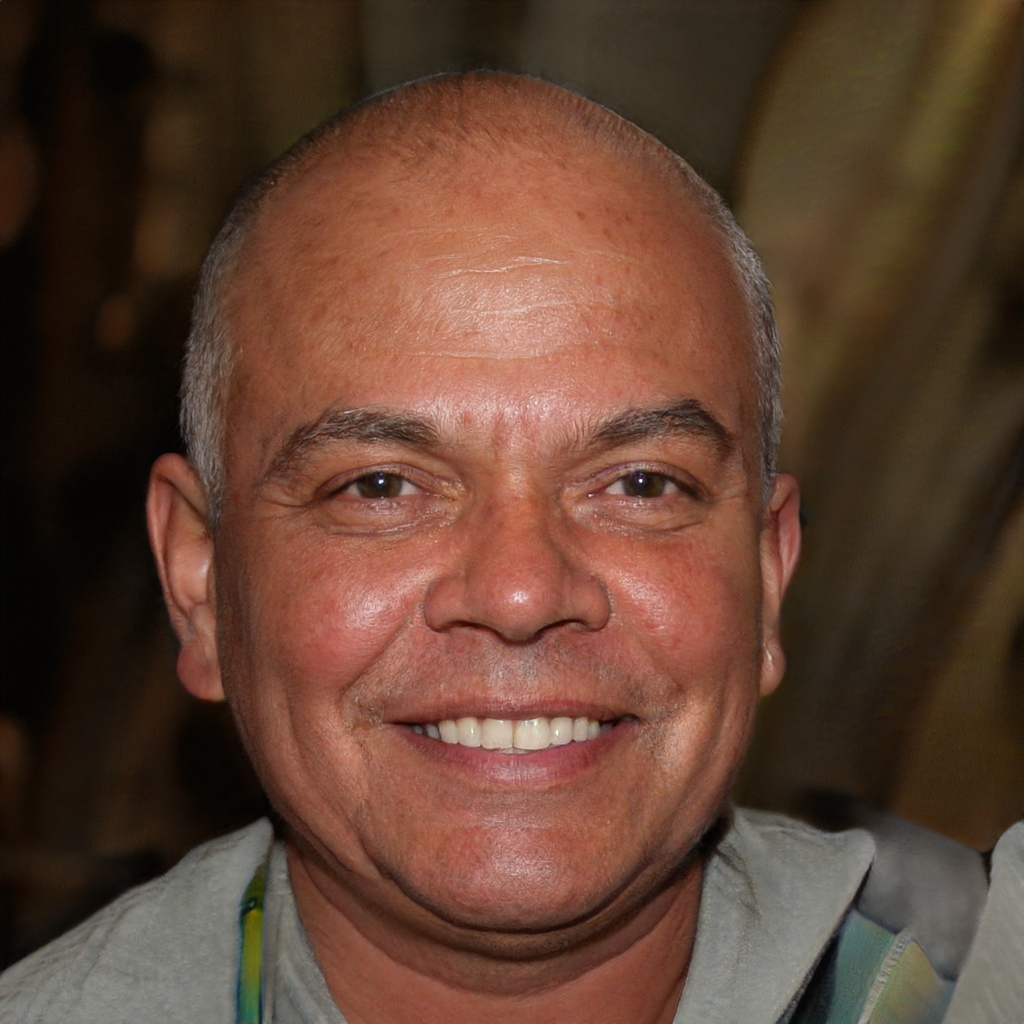dark mode (noun): a color scheme for computer displays and webpages that is optimized for low light conditions or for users who prefer not to use bright colors on their screen.
The term "dark mode" can refer to either a specific color scheme that is optimized for low light conditions, or to a general preference for using darker colors on a computer display or webpage. Dark mode color schemes typically use a dark background with light text, which can help reduce eye strain in low light conditions. Some users also find dark mode color schemes to be more aesthetically pleasing than traditional light-on-dark color schemes. Is there a dark mode for Google? There is a dark mode for Google, but it is not available for all users at this time. The dark mode for Google is currently in beta, which means that it is still being tested and improved by the company. Google has not announced when the dark mode will be available for all users, but it is expected to be released sometime in the future.
Is dark mode good for eyes?
There is no definitive answer to this question as it depends on the individual. Some people find that dark mode is easier on their eyes, while others find it to be more of a strain. Ultimately, it is up to the individual to experiment with different settings to see what works best for them. Where is the dark mode? The dark mode is a setting that can be enabled on some websites and apps that changes the color scheme from a light background with dark text to a dark background with light text. This can be easier on the eyes for some people, and can also help save battery life on devices with OLED screens. How do I turn my iPhone on dark mode? To turn on dark mode on your iPhone, simply go to Settings > Display & Brightness > Appearance and select "Dark". How do I put Google Chrome in dark mode? If you want to put Google Chrome in dark mode, there are two ways to do it. The first way is to go to the settings menu and select the "Appearance" option. From there, you can select the "Dark" option under the "Theme" heading. The second way to put Chrome in dark mode is to install a dark theme from the Chrome Web Store. To do this, simply go to the store and search for "dark theme" or "night theme." Once you've found a theme you like, click "Add to Chrome" and the theme will be automatically applied.