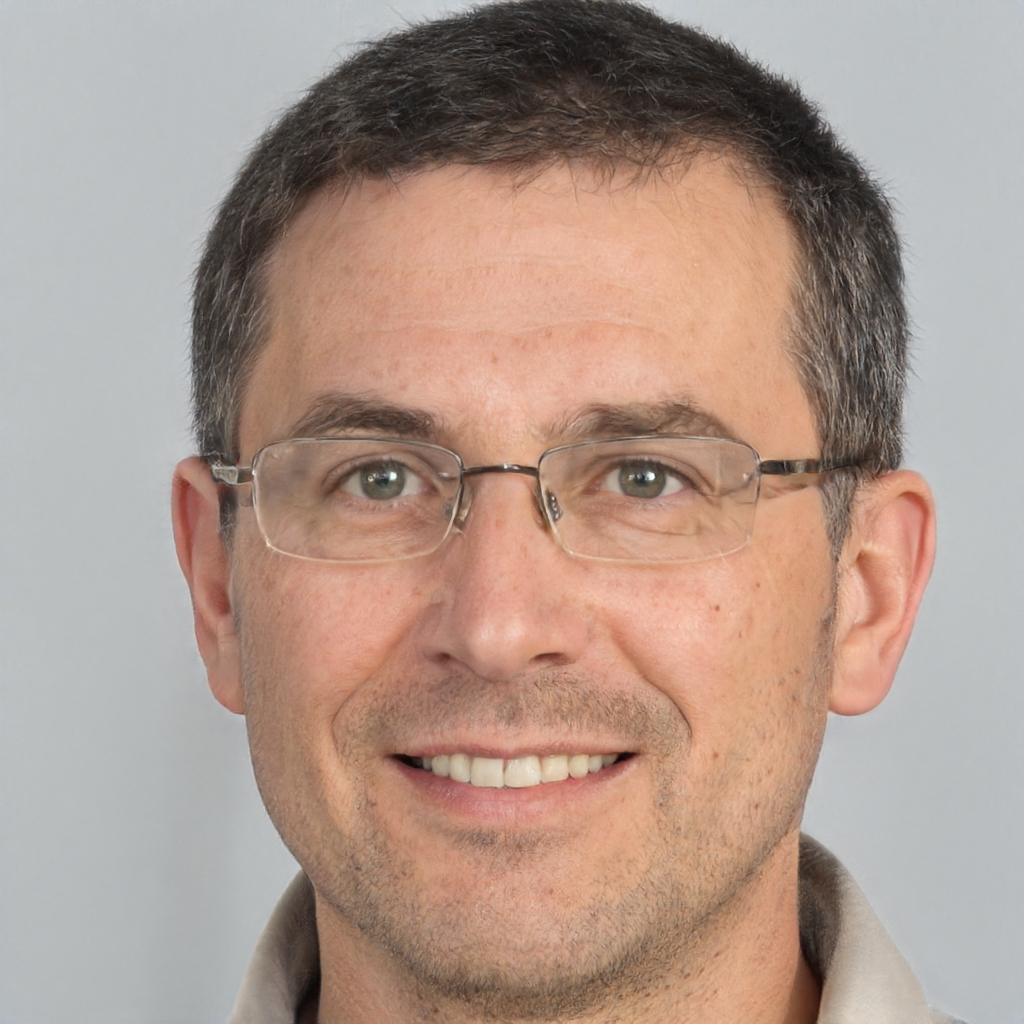Vector graphics are computer graphics images that are defined in terms of 2D points, which are connected by lines and curves to form polygons and other shapes. Each of these points has a definite position on the x- and y-axis of the work plane and determines the direction of the path; further, each path may have various properties including values for stroke color, stroke width, fill color, etc.
Vector graphics are usually found in Adobe Illustrator, Macromedia FreeHand, and CorelDRAW files.
What are vector graphics used for? Vector graphics are used for computer graphics, illustrations, logos, and animations. They are created using mathematical expressions to define points on a grid. This makes them resolution-independent, meaning they can be scaled up or down without losing quality. Vector graphics are also smaller in file size than raster (bitmap) images, making them ideal for use in web applications. Are vector graphics PNG? No. Vector graphics are not PNG. PNG is a raster image format.
What is raster vs vector? Raster images are made up of a grid of pixels, where each pixel represents a single color or shade. Vector images, on the other hand, are made up of lines and curves that are mathematically defined. Vector images can be scaled to any size without losing quality, while raster images will become blurry and pixelated if they are scaled too large.
What are vector graphics examples?
Vector graphics are computer graphics images that are defined in terms of 2D points, which are connected by lines and curves to form polygons and other shapes. Each of these points has a definite position on the x- and y-axis of the work plane and determines the direction of the path; further, each path may have various properties including values for stroke color, shape, curve, thickness, and fill. Vector graphics are commonly found today in the SVG, EPS, and PDF graphic file formats and are intrinsically different from the more common raster graphics file formats such as JPEG, PNG, and GIF.
Some common examples of vector graphics include logos, line art, illustrations, and animations.
What are the advantages of vector graphics?
There are several advantages of vector graphics:
1. Vector graphics are resolution independent, meaning they can be scaled up or down without losing quality. This is unlike raster graphics, which are made up of pixels and can become blurry or pixelated when scaled.
2. Vector graphics are usually smaller in file size than raster graphics, since they don't need to store as much data. This makes them ideal for use in web applications, where loading times are important.
3. Vector graphics can be edited more easily than raster graphics, since each element is stored separately. This means that you can make changes to individual parts of the image without affecting the rest.
4. Vector graphics are more versatile than raster graphics, since they can be used for both digital and print applications. Raster graphics are generally better suited for print, while vector graphics are better for digital uses such as website design.