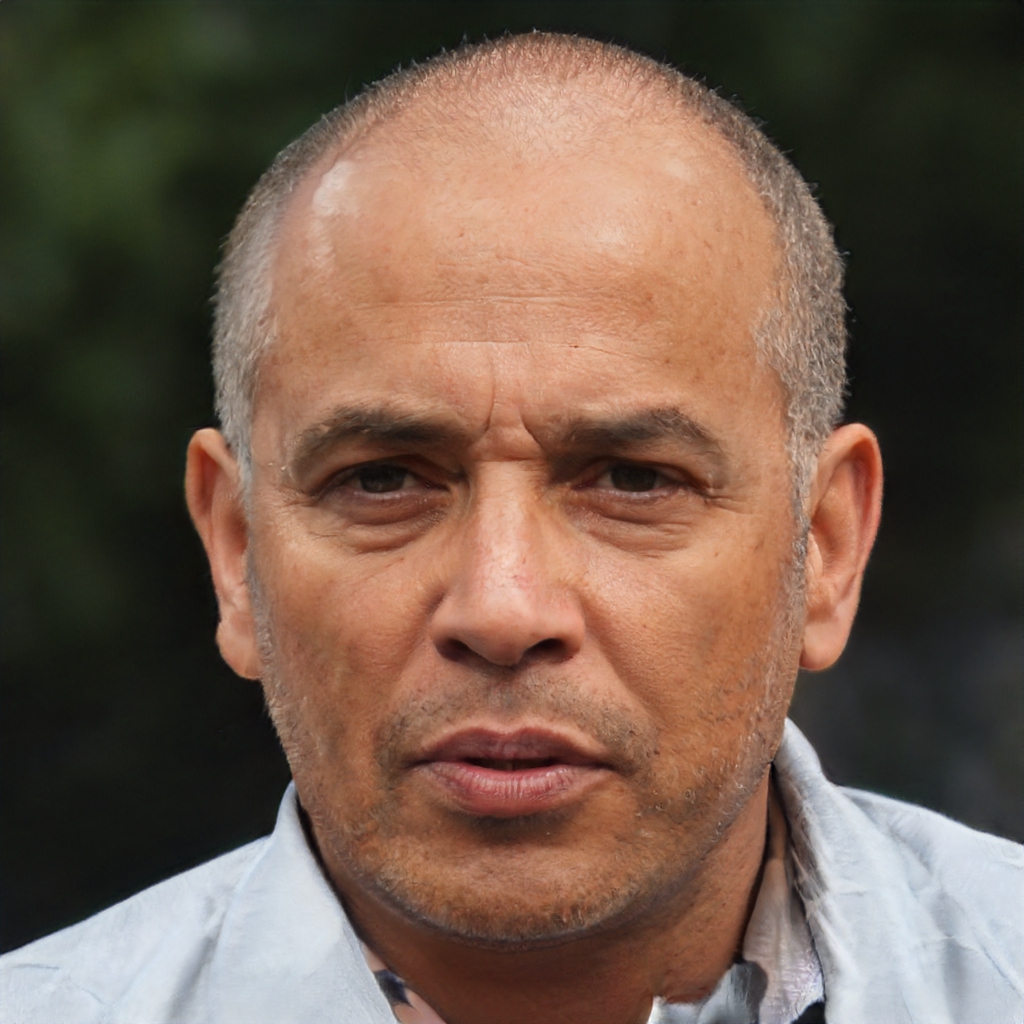The Remote Installation Service (RIS) is a Microsoft technology that allows administrators to install Windows operating systems remotely. RIS is typically used to install operating systems on new computers that do not have an operating system installed. RIS can also be used to re-image computers that have become corrupt or have been infected with malware.
RIS uses a server running the Remote Installation Services role service and client computers that support the Pre-Boot Execution Environment (PXE). PXE is a technology that allows a computer to boot from a network without having an operating system installed on the local hard drive.
When a client computer attempts to PXE boot, it will contact the RIS server and request an operating system image. The RIS server will then provide the client with the necessary files to boot the operating system image. Once the operating system image has been booted, the RIS server will provide the client with the necessary files to install the operating system.
The Remote Installation Service is a Microsoft technology that allows administrators to install Windows operating systems remotely. RIS is typically used to install operating systems on new computers that do not have an operating system installed. RIS can also be used to re-image computers that have become corrupt or have been infected with malware.
RIS uses a server running the Remote Installation Services role service and client computers that support the Pre-Boot Execution Environment (PXE). PXE is a technology that allows a computer to boot from a network without
What is remote OS installation?
Remote OS installation is the process of installing an operating system on a computer that is not physically present. This can be done using a variety of methods, including using a bootable CD or USB drive, using a network boot protocol such as PXE, or using a remote desktop protocol such as RDP.
How you can set up remote installation procedure without giving access to user in Windows?
There are a few ways that you can set up a remote installation procedure without giving access to the user in Windows. One way is to use the Group Policy Management Console. You can create a new Group Policy Object (GPO) and link it to the desired OU. In the GPO, you can then configure the settings for the remote installation procedure.
Another way to set up a remote installation procedure without giving access to the user is to use a script. You can create a script that will execute the necessary commands to install the software remotely. You can then schedule the script to run using the Task Scheduler. What is Ris in computers? Ris in computers is a remote installation service that enables you to install a operating system on a computer over a network.
What is RIS in Active Directory?
The Routing Information Service (RIS) in Active Directory is a service that provides a mechanism for replicating routing information between Active Directory-integrated DNS servers. RIS is used by the Active Directory-integrated DNS server to replicate routing information for a DNS zone to other Active Directory-integrated DNS servers that are configured as secondaries for the zone.
RIS is used by the DNS server to replicate routing information for a DNS zone to other DNS servers that are configured as secondaries for the zone. When a DNS server that is configured as a secondary for a zone receives a zone transfer from the primary DNS server for the zone, the secondary DNS server uses RIS to replicate the routing information for the zone to other DNS servers that are configured as secondaries for the zone.
RIS is also used by the DNS server to replicate routing information for a DNS zone to other DNS servers that are configured as secondaries for the zone. When a DNS server that is configured as a secondary for a zone receives a zone transfer from the primary DNS server for the zone, the secondary DNS server uses RIS to replicate the routing information for the zone to other DNS servers that are configured as secondaries for the zone.