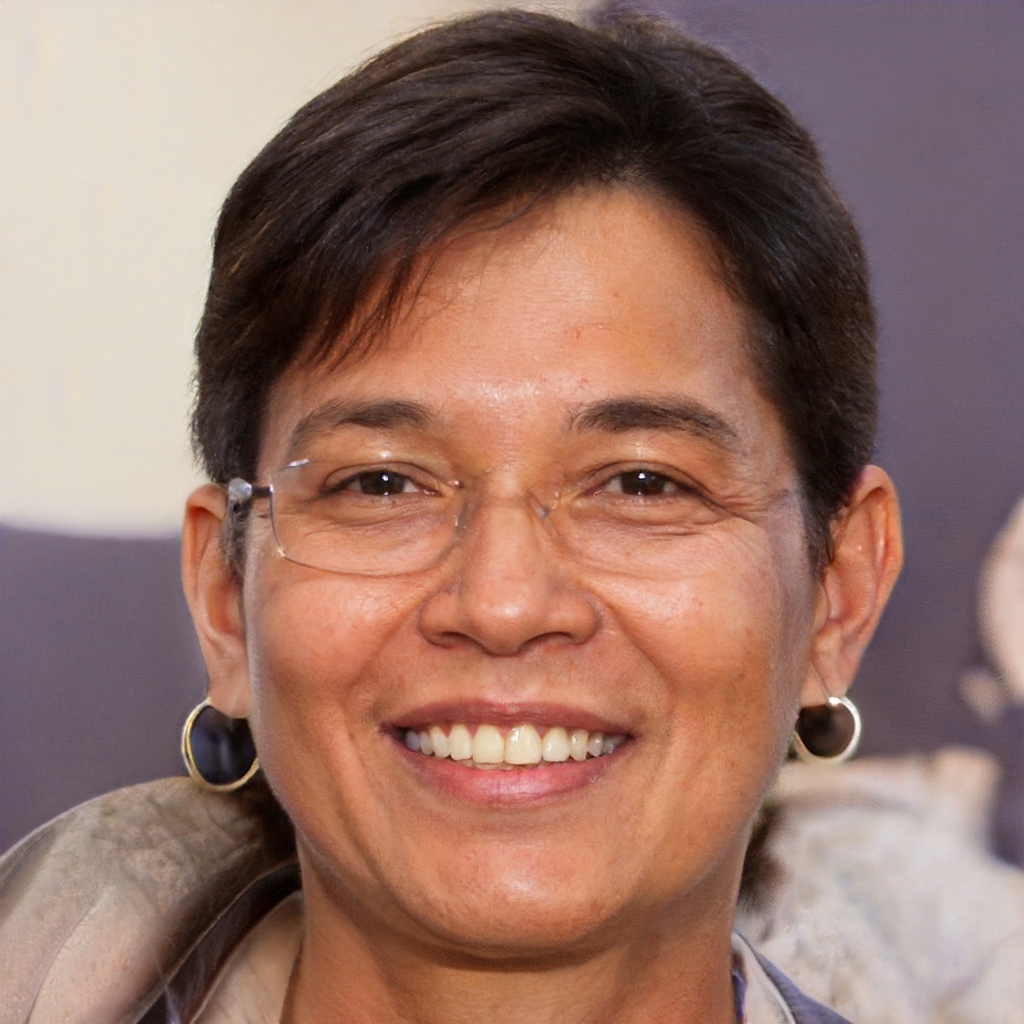A differencing disk is a disk used in virtual machine (VM) technology that stores the differences between a parent disk and a child disk. The parent disk is typically a read-only disk, while the child disk is a read-write disk. The differencing disk contains only the changed blocks from the child disk. This allows the child disk to be smaller in size than the parent disk and also allows the child disk to be created faster.
Why is a differencing disk beneficial?
A differencing disk is a type of virtual hard disk that only stores the changes made to another virtual hard disk or "parent" disk. This allows for a more efficient use of storage space and can improve the performance of virtual machines (VMs) by reducing the number of disk reads and writes.
There are a few different ways to use differencing disks. One common use case is to create a base image of a VM that can be used for multiple VMs. The base image would be the parent disk and each individual VM would have its own differencing disk. This would allow you to make changes to the base image and have those changes propagated to all of the VMs that use that base image. Another common use case is to use differencing disks for VMs that are used for testing or development. This allows you to have a clean base image that can be reverted back to after each test or development cycle.
There are a few drawbacks to using differencing disks. One is that they can increase the complexity of your VM environment. Another is that if the parent disk becomes corrupted, all of the differencing disks that depend on it will also be corrupted.
How do I merge differencing disks?
There are three ways to merge differencing disks:
1. Use a third-party tool such as StarWind V2V Converter.
2. Use the built-in Disk Management tool in Windows.
3. Use the command-line tool DISKPART.
Let's take a look at each method in turn.
1. Use a third-party tool such as StarWind V2V Converter
StarWind V2V Converter is a free tool that can be used to convert differencing disks into full disks. To use it, simply download the tool and install it on your computer. Then, launch the tool and follow the on-screen instructions to convert your differencing disk into a full disk.
2. Use the built-in Disk Management tool in Windows
Windows comes with a built-in tool called Disk Management that can be used to merge differencing disks. To use it, open the Start Menu and search for "disk management". Then, launch the Disk Management tool and follow the on-screen instructions to merge your differencing disks.
3. Use the command-line tool DISKPART
DISKPART is a command-line tool that can be used to merge differencing disks. To use it, open the Start Menu and search for "cmd". Then, launch the Command Prompt and type the following commands:
DISK
What does a differencing disk offer administrators?
A differencing disk is a type of disk used in virtualization that allows the administrator to store changes made to a virtual disk in a separate location from the original disk. This can be useful if you need to roll back changes made to a virtual disk, or if you want to create multiple copies of a virtual disk with different configurations.
What is the disk space advantage of using differencing disks for VMs? The disk space advantage of using differencing disks for VMs is that you only need to store the differences between the "parent" disk and the "child" disk. This can be a significant advantage when you have a lot of VMs, because the overall disk space usage is reduced.
How do you expand a differencing virtual hard drive?
There are a few things to consider when expanding a differencing virtual hard drive. The first is the size of the parent virtual hard drive. If the parent virtual hard drive is small, expanding the differencing virtual hard drive may not be possible. The second thing to consider is the size of the differencing virtual hard drive. If the differencing virtual hard drive is too small, expanding it may not be possible. The third thing to consider is the format of the differencing virtual hard drive. If the differencing virtual hard drive is in a format that does not support expansion, expanding it may not be possible.